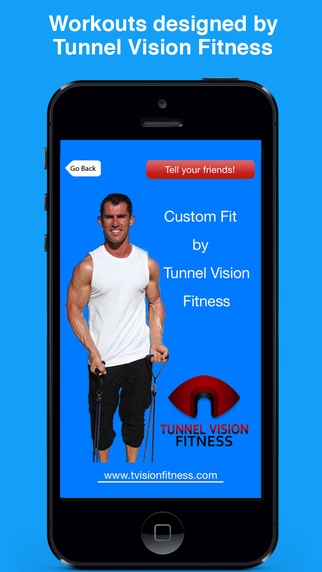Custom Fit 1.1
Continue to app
Free Version
Publisher Description
Workouts and logs for your health and fitness goals. Including options to lose fat and build muscle. Monitor your progress overtime with the detailed progress health and fitness tracker. Use the great free workouts to get in top shape. Design your own workouts along with over 200 workouts and exercise videos built in. Keep track of your progress with the diet and exercise log. Record your progress by keeping track of your stats with the progress tracker. FEATURES Over 200 Different workouts and videos Can customize your workout depending on your goal, what body parts you want to train, and duration of your workout Track your progress with the history of previous stats Keep track of your diet with a detailed food log Record your sets, reps and weights for each exercise with the detailed exercise log Whatever your fitness goal Custom Fit has the workout for you. Designed my John the owner of Tunnel Vision Fitness, with over 10 years experience in the fitness industry John has workouts to deliver great results. If you want a consistent way to measure progress, you can use and save data in the progress tracker. Use Custom Fit to not only have a personal trainer in the palm of your hand at the gym but track your progress along the way for the ultimate fitness app. Follow us- Facebook- https://www.facebook.com/customfitapp?fref=ts Twitter- https://twitter.com/Custom_Fit_App Pinerest- http://www.pinterest.com/Customfitapp/custom-fit-iphone-app/
Requires iOS 6.1 or later. Compatible with iPhone, iPad, and iPod touch.
About Custom Fit
Custom Fit is a free app for iOS published in the Health & Nutrition list of apps, part of Home & Hobby.
The company that develops Custom Fit is Jonathan Levy. The latest version released by its developer is 1.1.
To install Custom Fit on your iOS device, just click the green Continue To App button above to start the installation process. The app is listed on our website since 2014-10-15 and was downloaded 3 times. We have already checked if the download link is safe, however for your own protection we recommend that you scan the downloaded app with your antivirus. Your antivirus may detect the Custom Fit as malware if the download link is broken.
How to install Custom Fit on your iOS device:
- Click on the Continue To App button on our website. This will redirect you to the App Store.
- Once the Custom Fit is shown in the iTunes listing of your iOS device, you can start its download and installation. Tap on the GET button to the right of the app to start downloading it.
- If you are not logged-in the iOS appstore app, you'll be prompted for your your Apple ID and/or password.
- After Custom Fit is downloaded, you'll see an INSTALL button to the right. Tap on it to start the actual installation of the iOS app.
- Once installation is finished you can tap on the OPEN button to start it. Its icon will also be added to your device home screen.